Easy
Easily programmable with the Arduino-based syntax you already know.
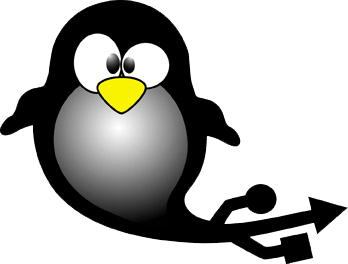
Download and install the Pinguino IDE in your computer. Don't known how to use it? Check the Pinguino IDE v13 user manual.
// the setup function runs once when you press reset or power the board
void setup() {
// initialize digital pin LED_BUILTIN as an output.
pinMode(LED_BUILTIN, OUTPUT);
}
// the loop function runs over and over again forever
void loop() {
digitalWrite(LED_BUILTIN, HIGH); // turn the LED on (HIGH is the voltage level)
delay(1000); // wait for a second
digitalWrite(LED_BUILTIN, LOW); // turn the LED off by making the voltage LOW
delay(1000); // wait for a second
}Pinguino boards are programmed using the Pinguino language, that in turn, is based on Wiring and Processing Languages.
Connect the board to your PC and upload the code. Enjoy!
Oct 2025
May 2022
April 2021